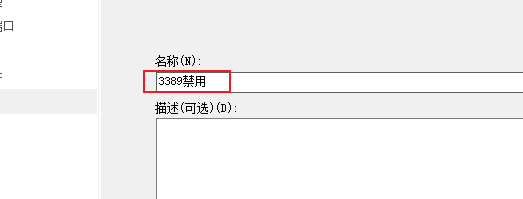1、我们在下图框内输入 防火墙

2、我们点击下图框内选项
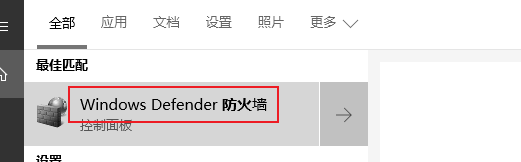
3、我们点击下图框内选项

4、我们右键单击下图框内选项

5、我们点击下图框内选项

6、我们点击下图框内选项
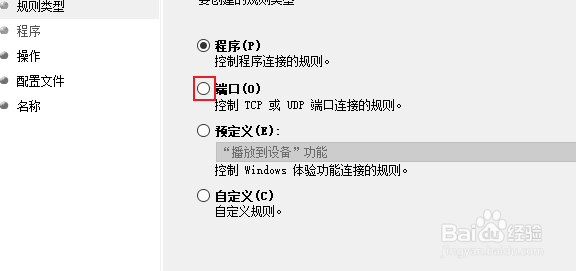
7、我们点击下图框内选项
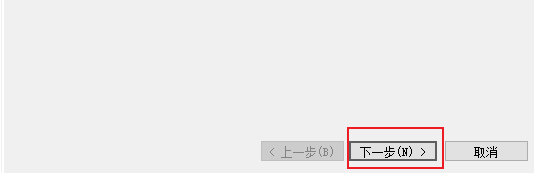
8、我们在下图框内输入3389

9、我们点击下图框内选项
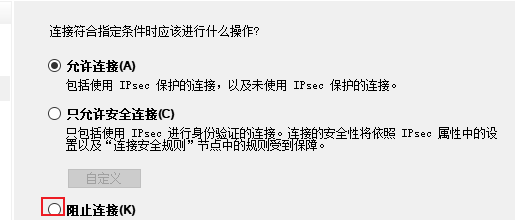
10、按需要勾选
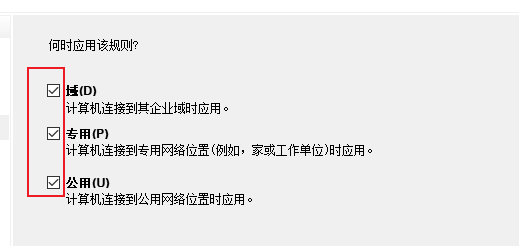
11、我们在下图框内输入名称就可以了
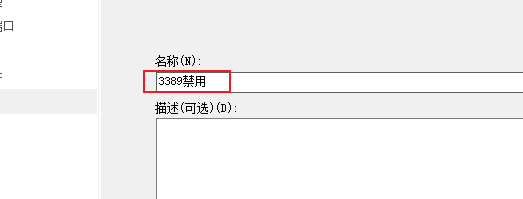
1、我们在下图框内输入 防火墙

2、我们点击下图框内选项
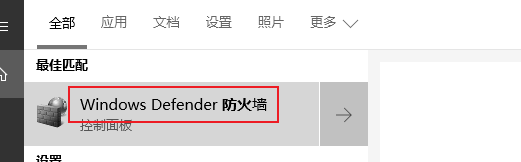
3、我们点击下图框内选项

4、我们右键单击下图框内选项

5、我们点击下图框内选项

6、我们点击下图框内选项
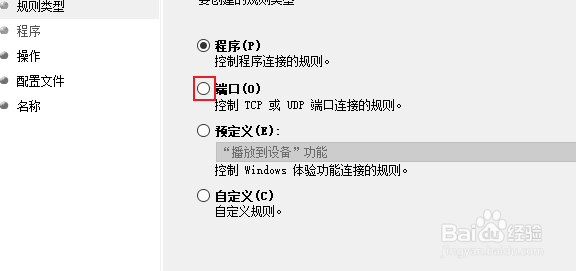
7、我们点击下图框内选项
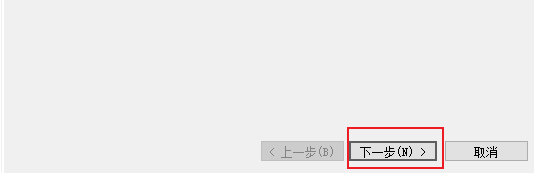
8、我们在下图框内输入3389

9、我们点击下图框内选项
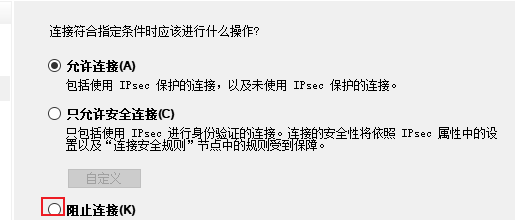
10、按需要勾选
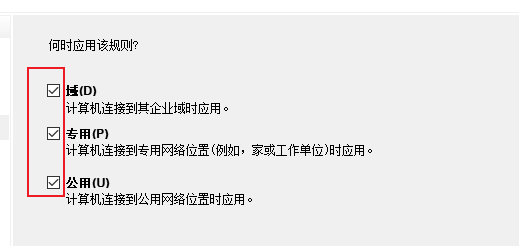
11、我们在下图框内输入名称就可以了