1、启动Server Manager。
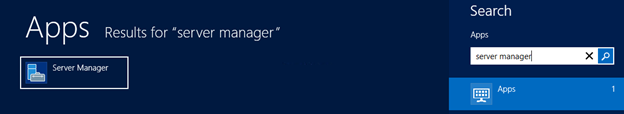
2、添加“角色和功能”(Add Roles and Features)。

3、选择“Role-based or feature-based installation”

4、选择服务器。

5、点击Next到Feature,然后选择SMTP。

6、一直点击Next,进行安装。
1、启动IIS。
2、右击SMTP Virtual Server #1,选择Propertis。
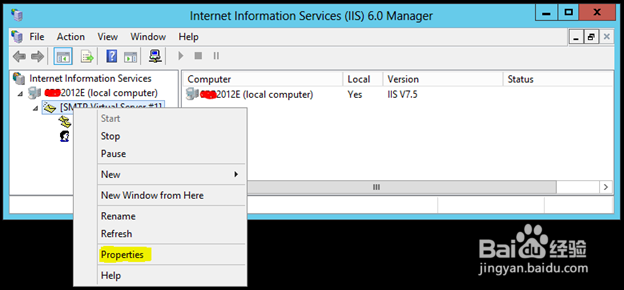
3、选择IP地址。
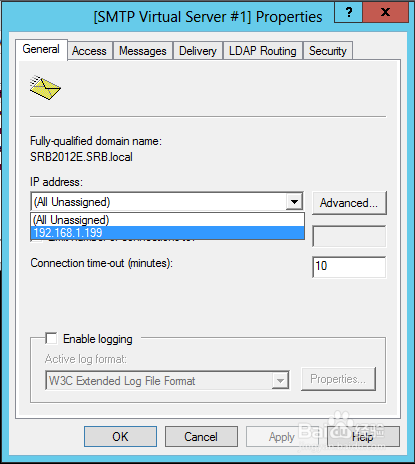
4、点击Connection...以及Relay...设置IP地址。

5、在Delivery下设置外部域名。
