1、打开Edraw Max,进入该软件的主界面;
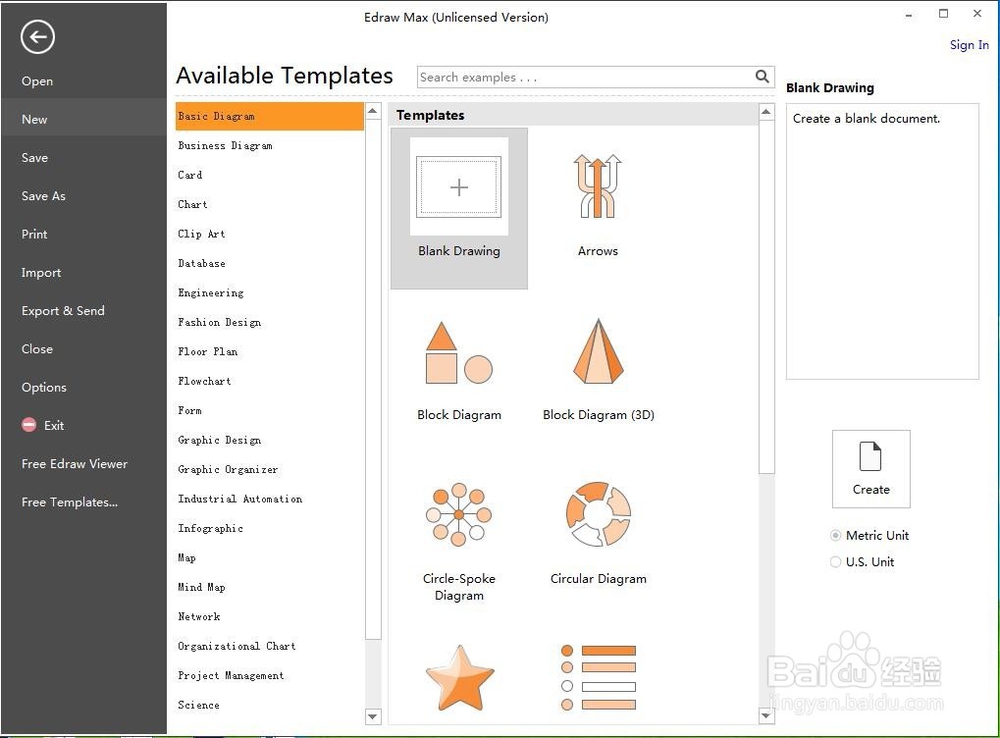
2、在Basic Digram基本图形中找到并双击一下Block Digram;

3、打开libraries;

4、在库中选中Text Box;
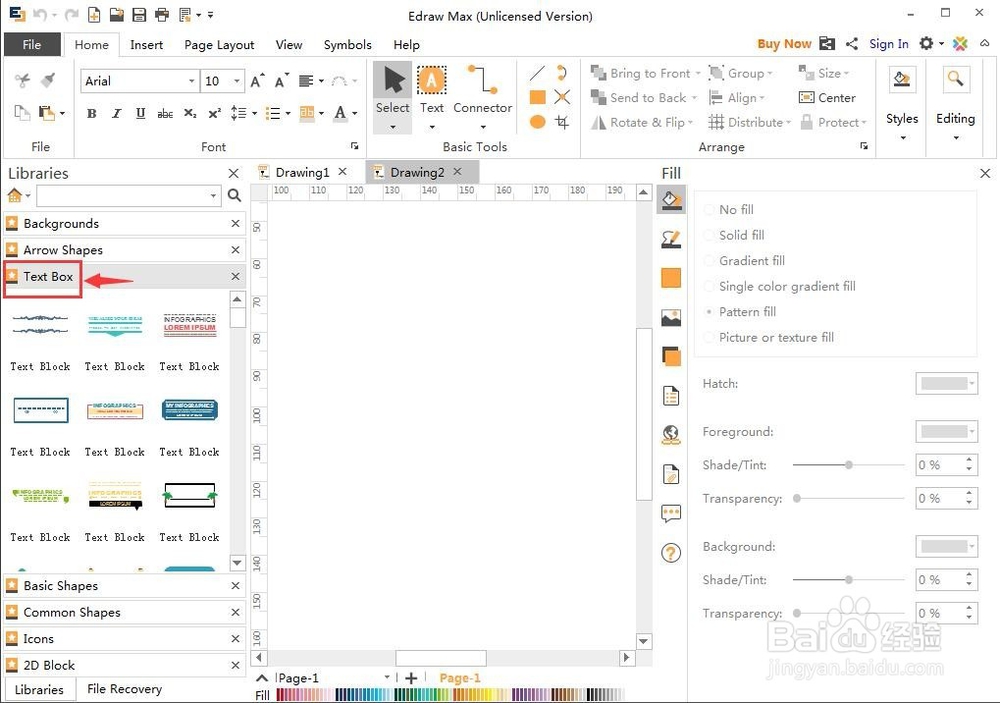
5、选择一种合适的样式;
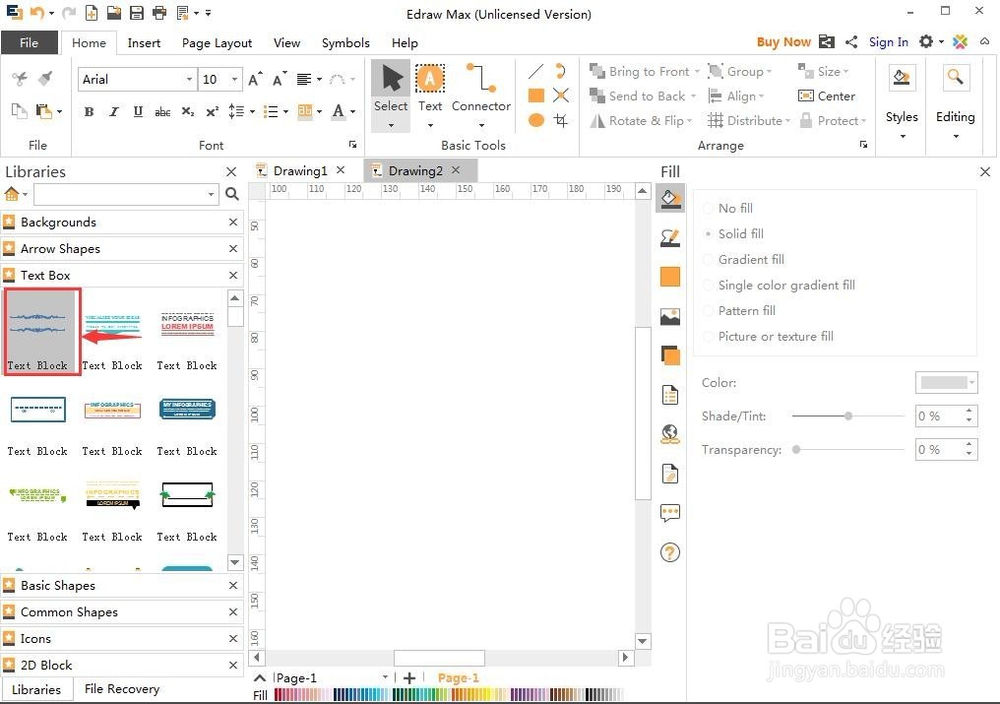
6、将它拉到右边的编辑区中;

7、选中边框,将颜色设定为红色;
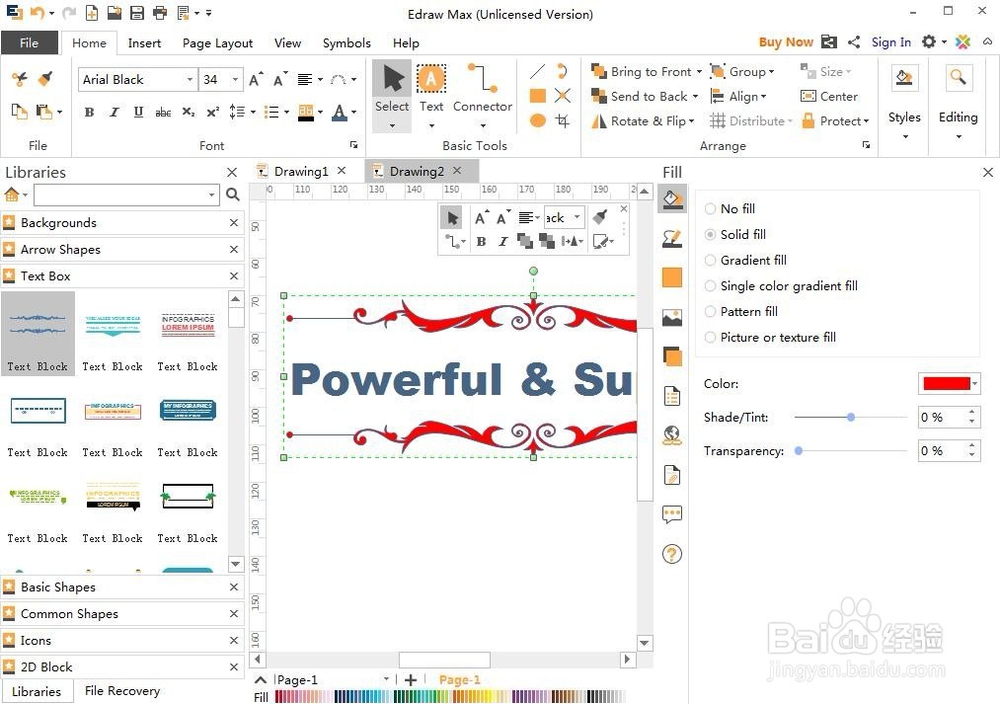
8、再根据自己的需要修改文字内容,就在Edraw Max中插入了一个Text Box。

1、打开Edraw Max,进入该软件的主界面;
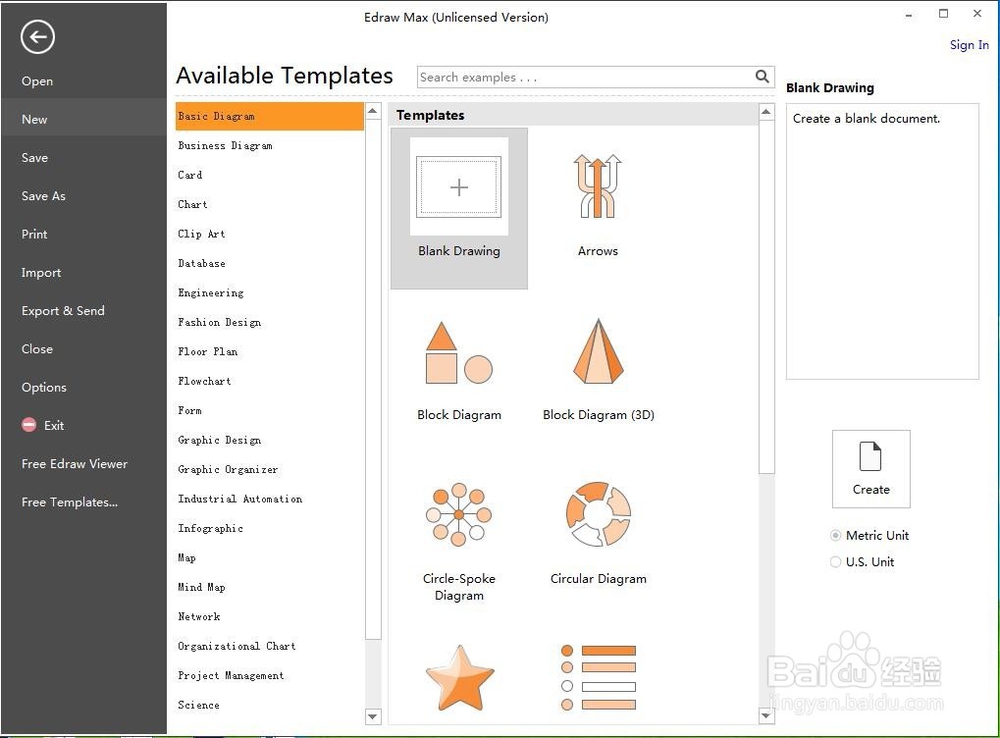
2、在Basic Digram基本图形中找到并双击一下Block Digram;

3、打开libraries;

4、在库中选中Text Box;
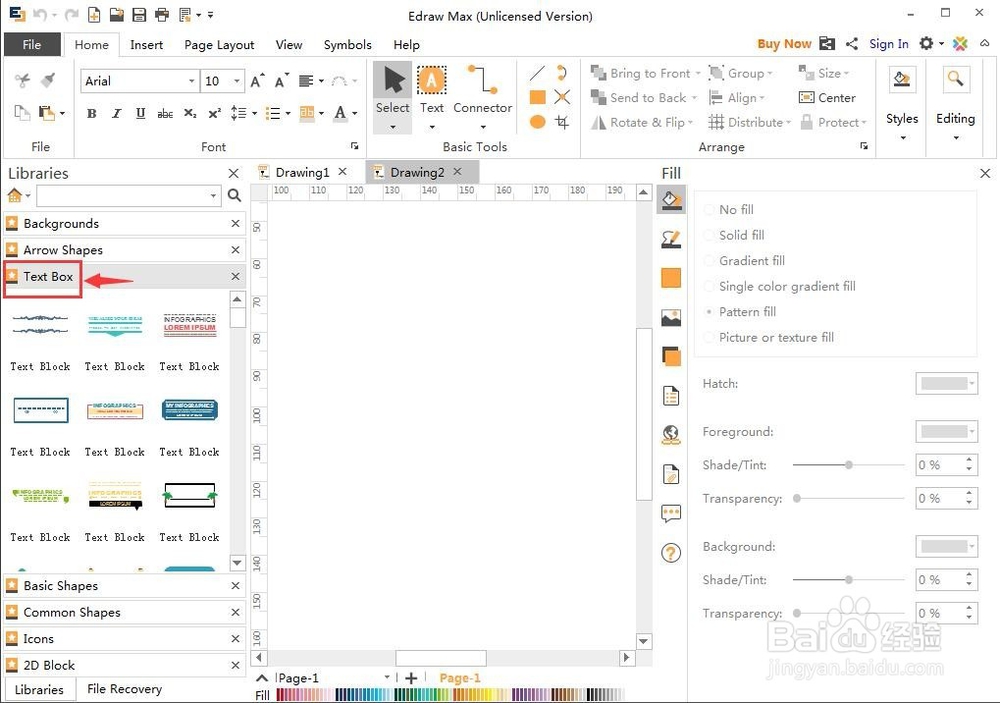
5、选择一种合适的样式;
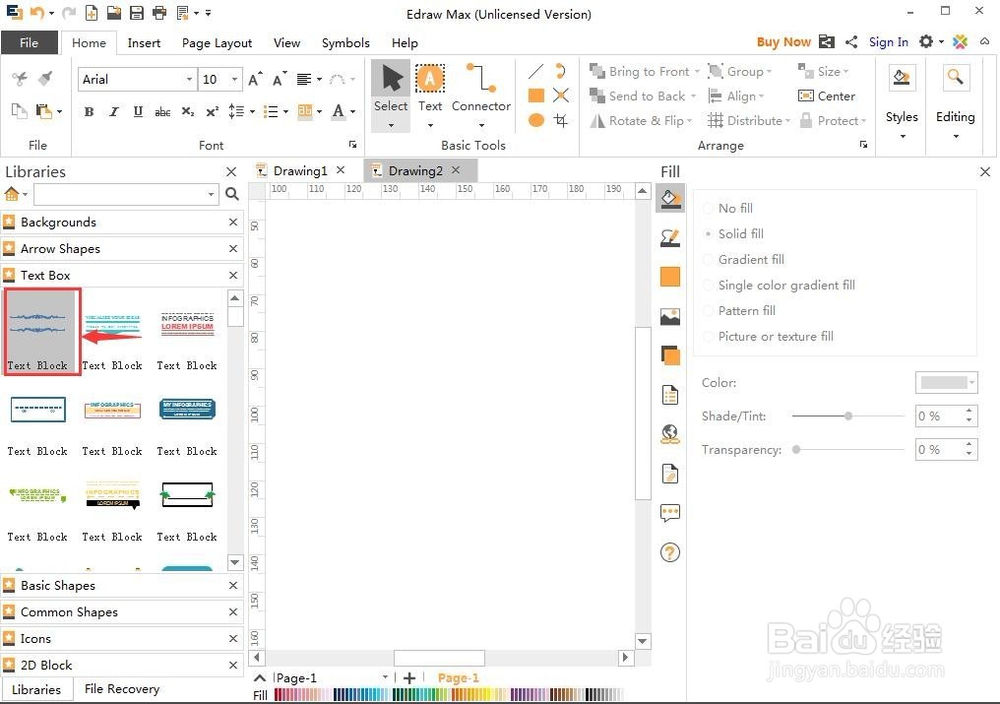
6、将它拉到右边的编辑区中;

7、选中边框,将颜色设定为红色;
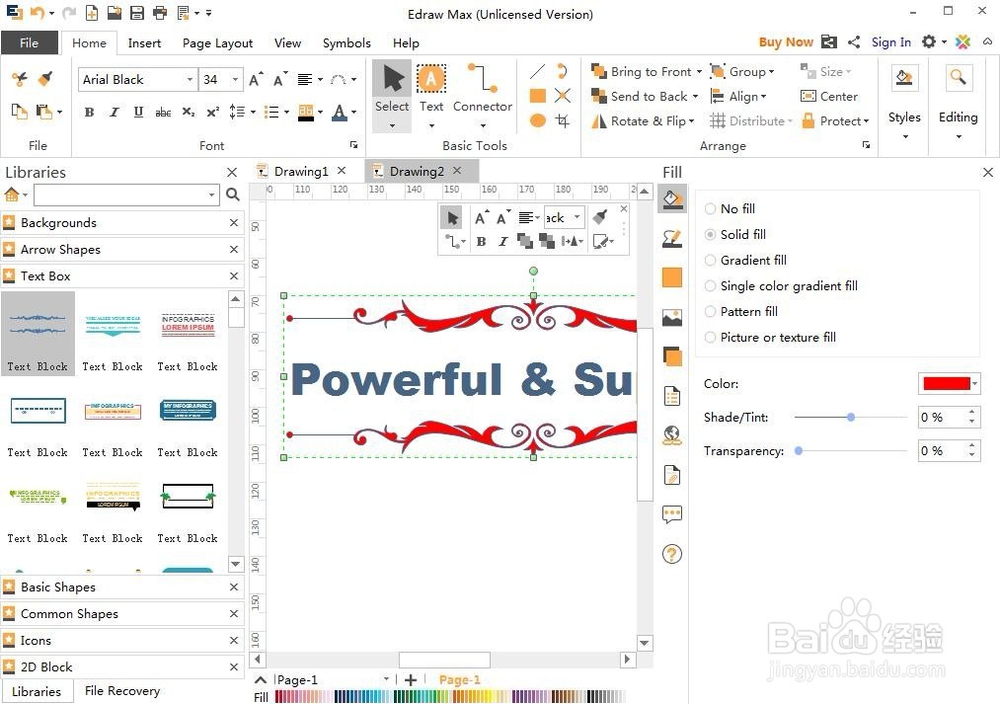
8、再根据自己的需要修改文字内容,就在Edraw Max中插入了一个Text Box。
