1、点击左下角的开始按钮,或者使用键盘上的Windows图键

2、用鼠标右键单击 某个模块,然后单击从开始取消固定。

3、一旦它们全部取消固定,“开始”菜单将变得非常干净,类似于Windows 7。
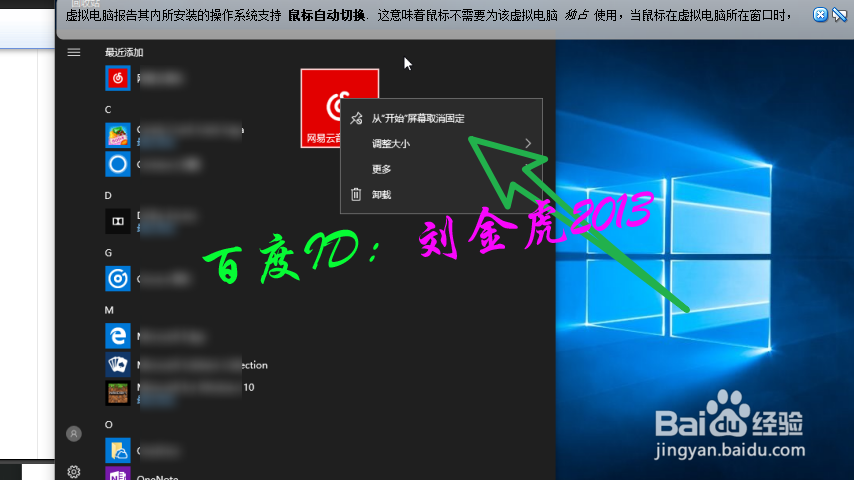
4、固定应用到Windows 10开始菜单:右键点击你的任何应用程序和固定开始。

5、更改颜色在桌面右键单击并选择个性化
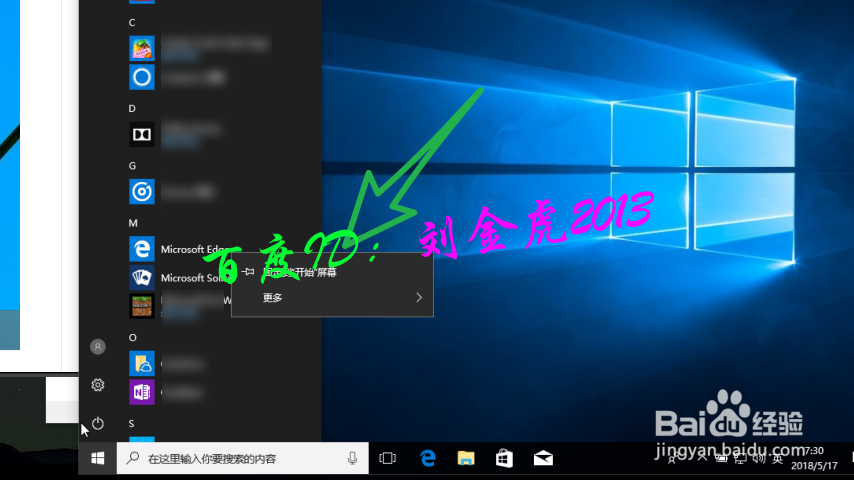

6、现在在主题中,选择颜色并保存更改。

7、涉及网盘分享,密码均为:luck操作性较强的疑难问题,以后有空给大家上传视频转载本(视频)经验,不注明来源,一经发现直接举报。^某脚本网站就做得很好,直接搬运我的文章,还纂改署名^
