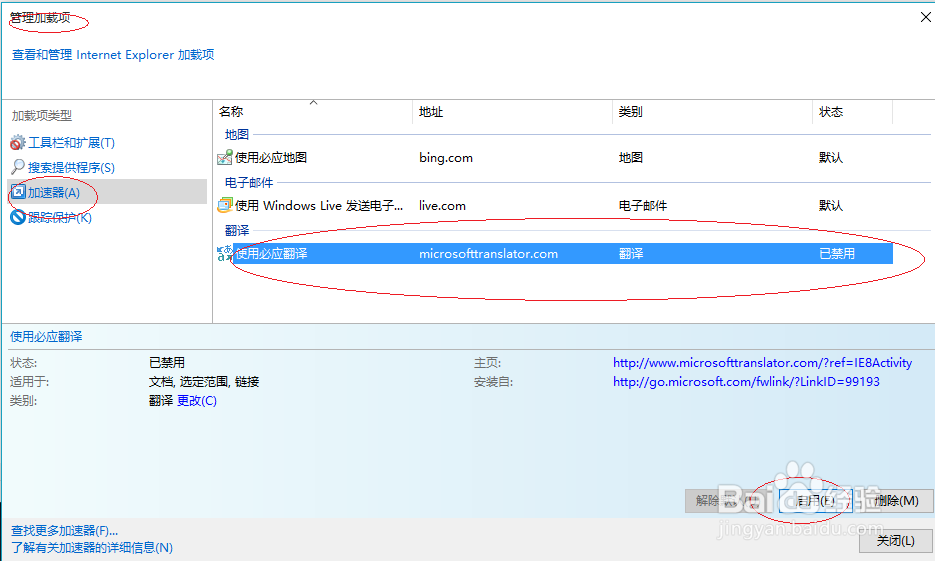1、启动Windows 10操作系统,点击任务栏"开始"按钮
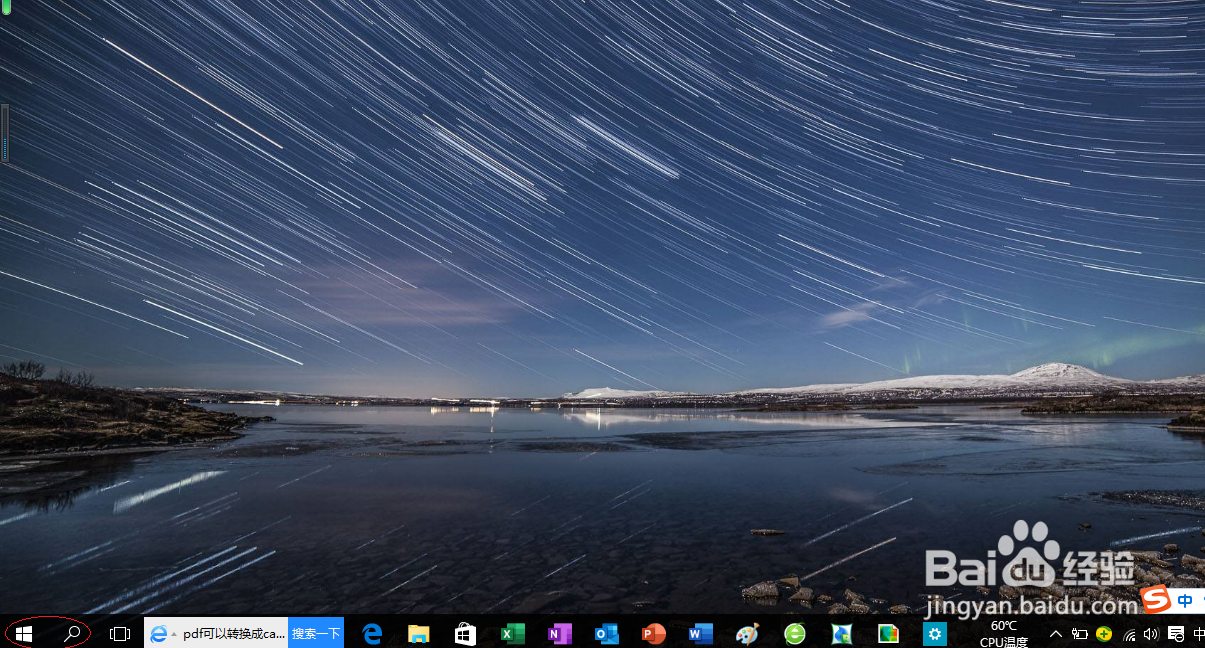
2、唤出任务栏开始菜单

3、接下来,我们选择"Windows 附件|Internet Explorer"项
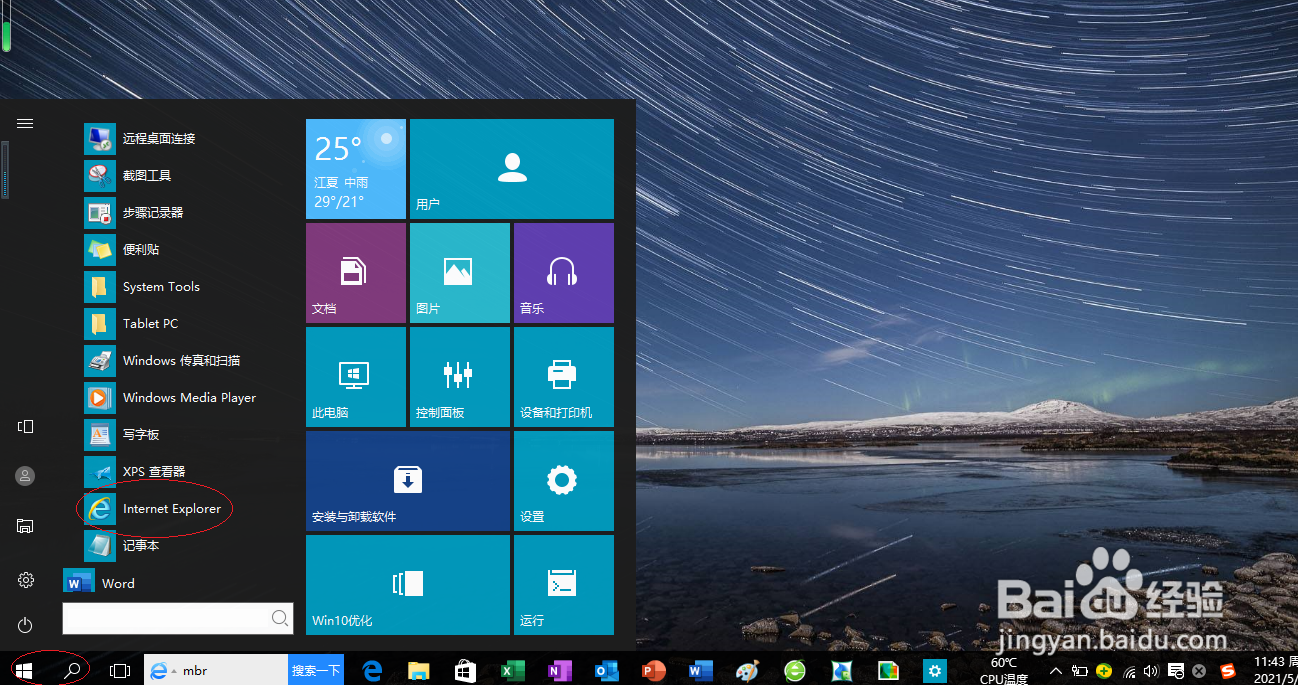
4、点击工具栏右侧"工具"按钮

5、弹出下拉列表选项,选择"管理加载项"图标

6、点击下侧"禁用"按钮

7、本例到此结束,希望对大家能有所帮助
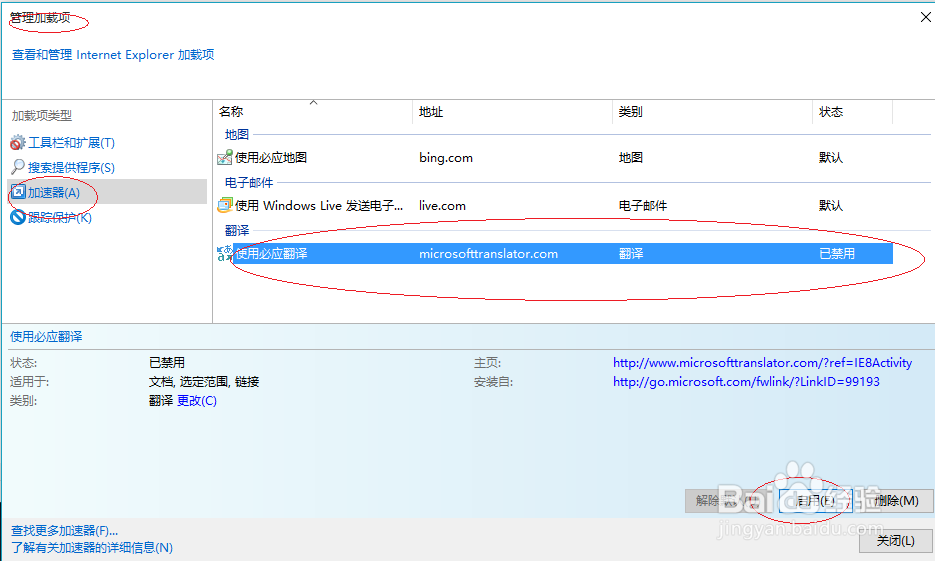
1、启动Windows 10操作系统,点击任务栏"开始"按钮
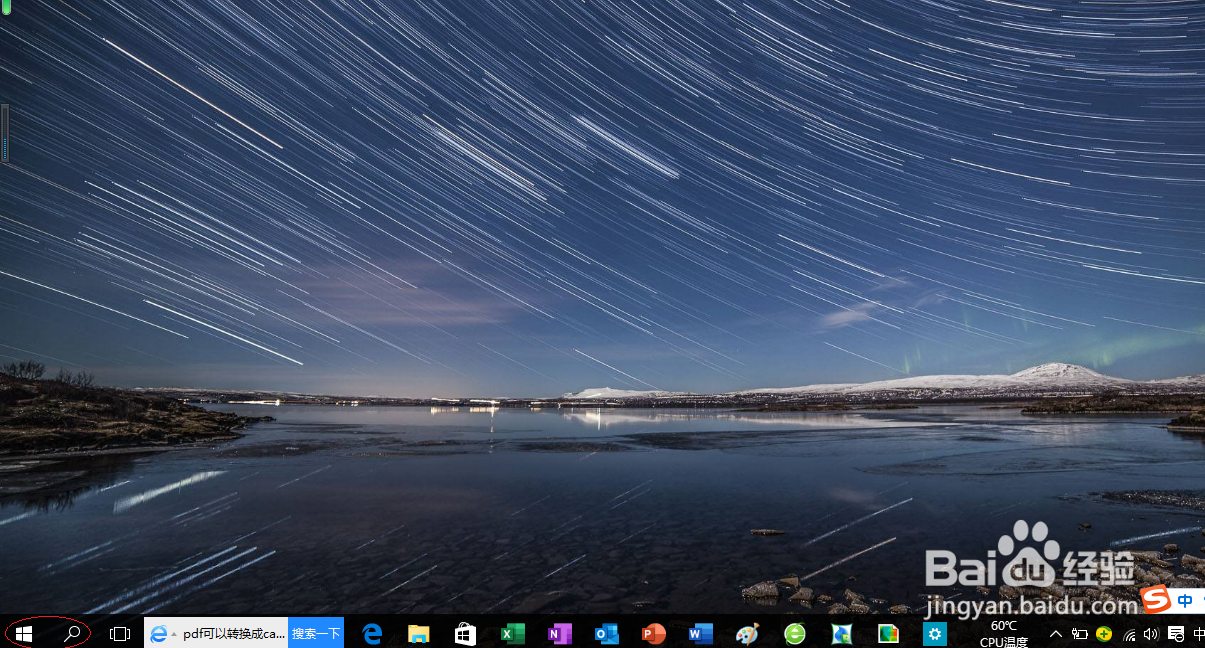
2、唤出任务栏开始菜单

3、接下来,我们选择"Windows 附件|Internet Explorer"项
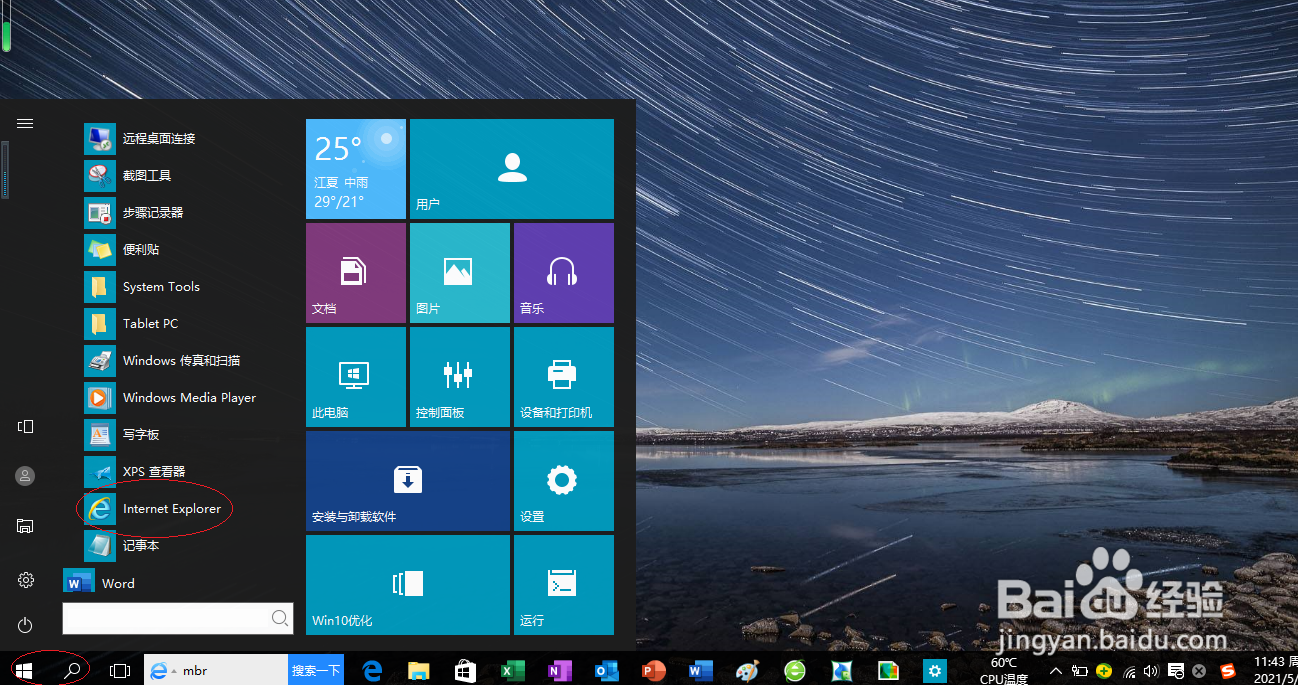
4、点击工具栏右侧"工具"按钮

5、弹出下拉列表选项,选择"管理加载项"图标

6、点击下侧"禁用"按钮

7、本例到此结束,希望对大家能有所帮助