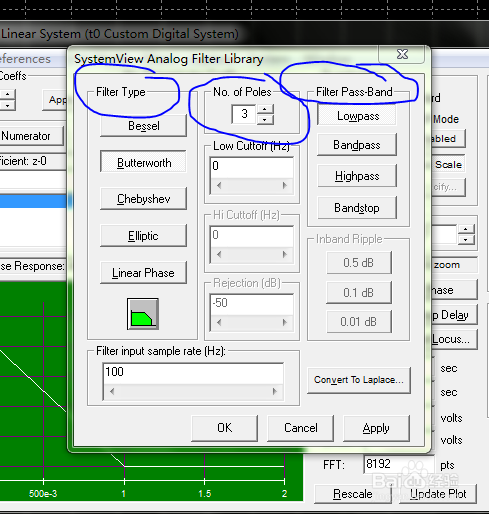1、在SystemView界面左侧选择oprator,如图所示
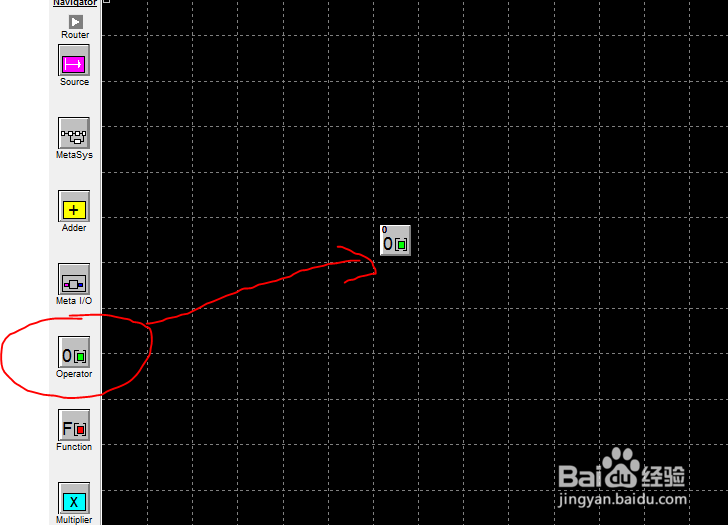
2、双击这个器件,在弹出的界面中选择Linear Sys Filter,如图所示
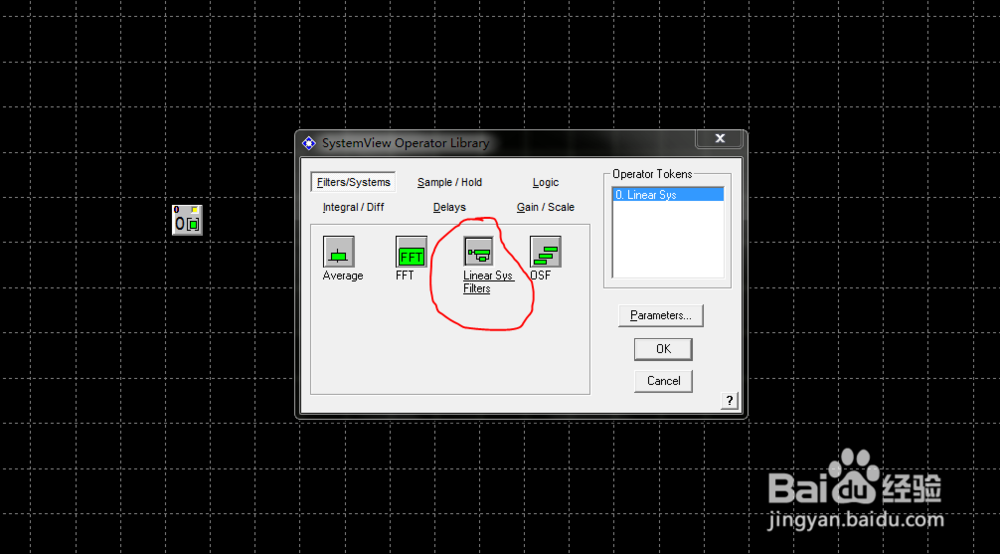
3、然后再选择Analog,如图所示
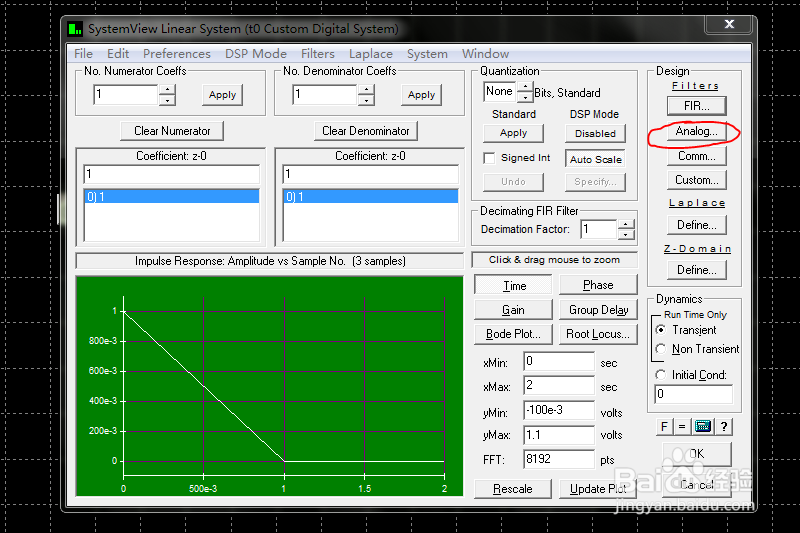
4、然后根据需要选择滤波器的类型,设置截至频率,滤波器阶数等参数,然后点击Apply和OK就行了。
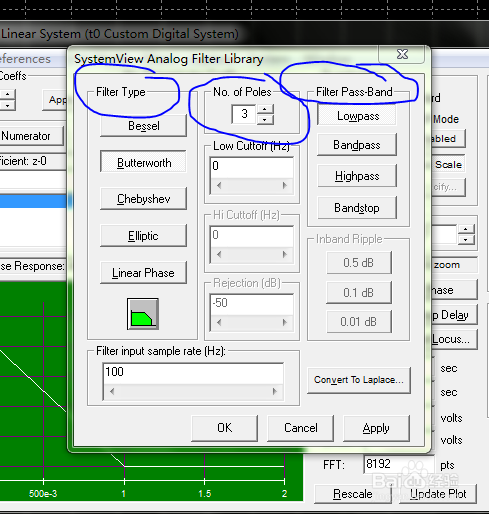
1、在SystemView界面左侧选择oprator,如图所示
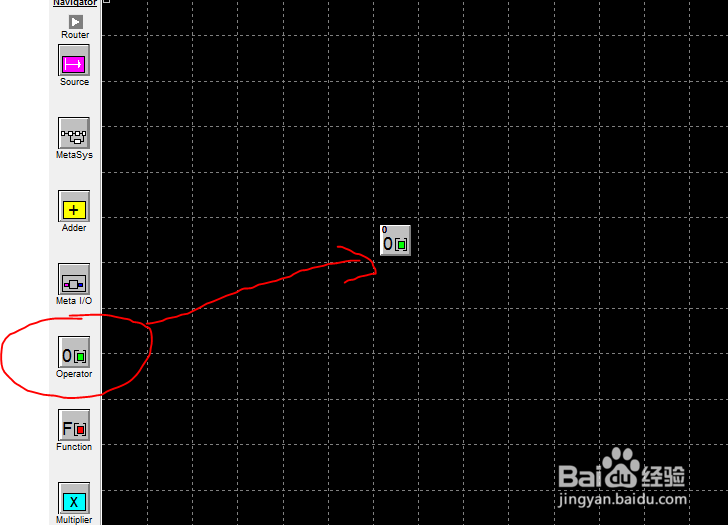
2、双击这个器件,在弹出的界面中选择Linear Sys Filter,如图所示
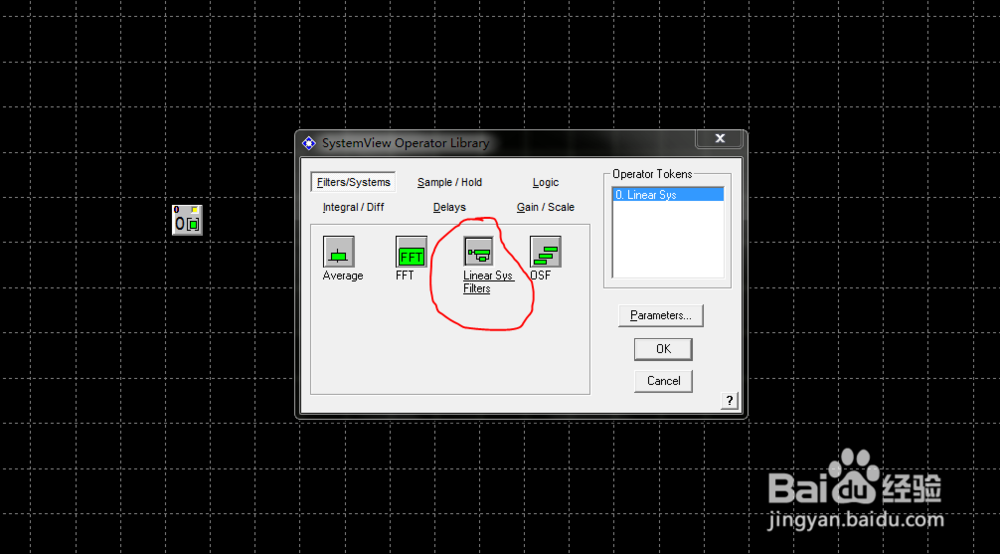
3、然后再选择Analog,如图所示
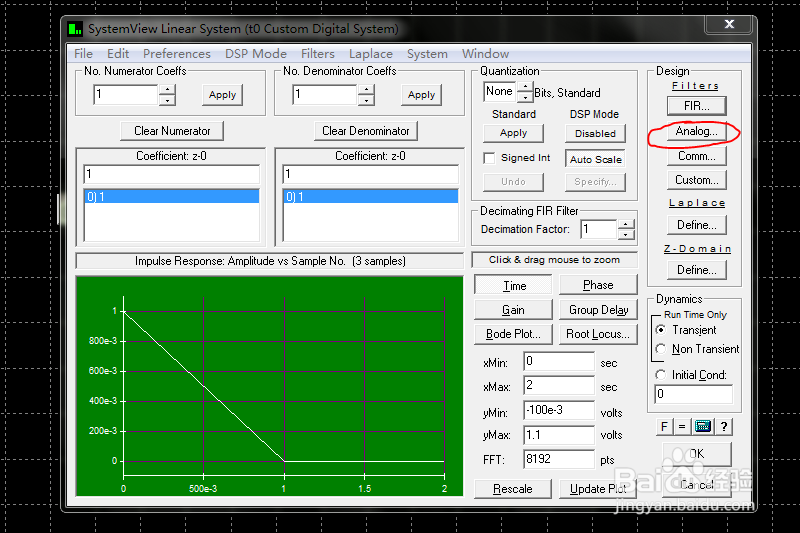
4、然后根据需要选择滤波器的类型,设置截至频率,滤波器阶数等参数,然后点击Apply和OK就行了。