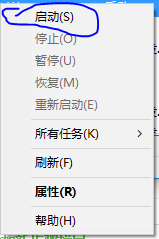1、首先打开小娜(Windows10)开始右键(Windows8 8.1)开始(Windows7 XP)
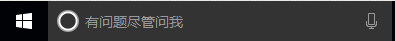
2、输入CMD(Windows10)打开运行输入cmd.exe回车(Windows7 Win8 XP)或者使用Win+R打开运行
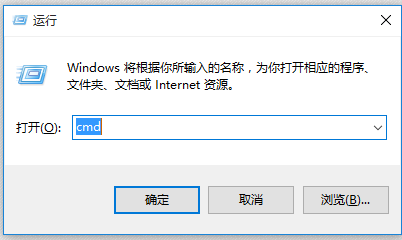
3、打开输入services.msc
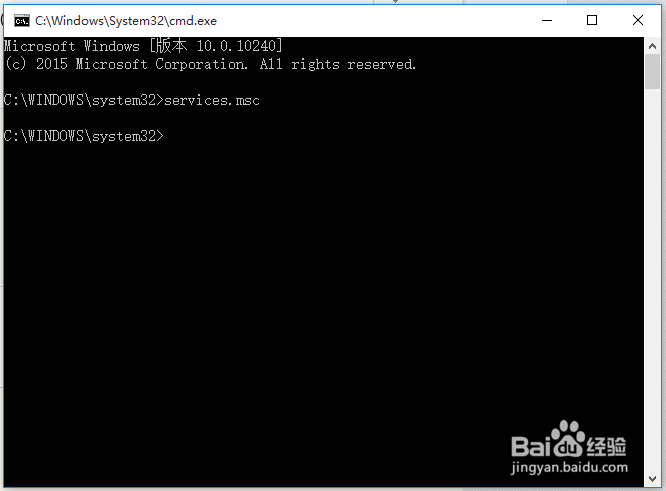
4、然后直接输入VM
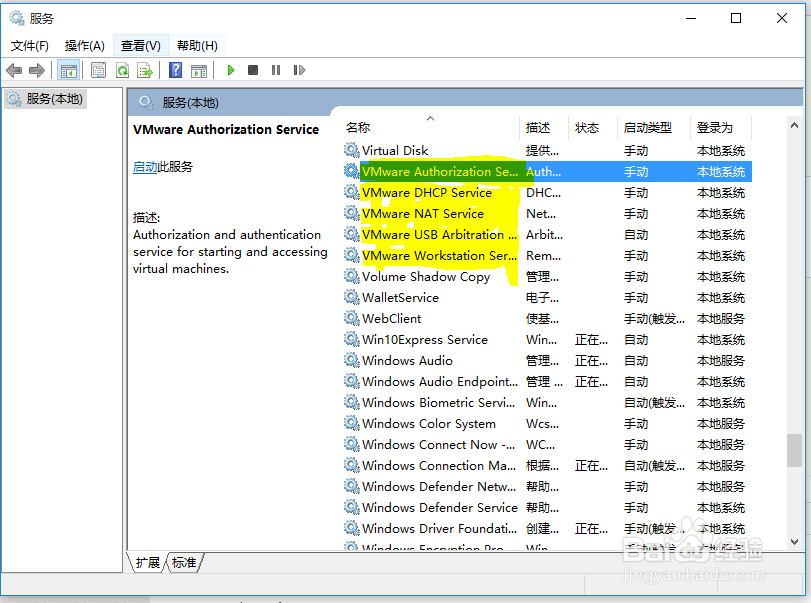
5、然后上图全黄色打开打开方法右击点击【启动】
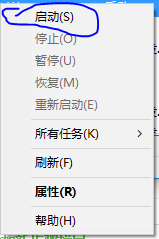
1、首先打开小娜(Windows10)开始右键(Windows8 8.1)开始(Windows7 XP)
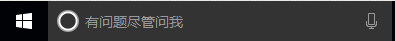
2、输入CMD(Windows10)打开运行输入cmd.exe回车(Windows7 Win8 XP)或者使用Win+R打开运行
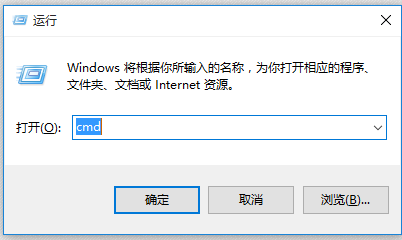
3、打开输入services.msc
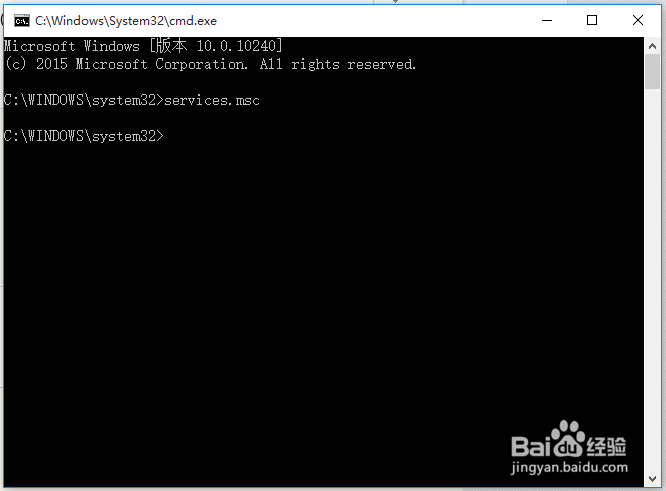
4、然后直接输入VM
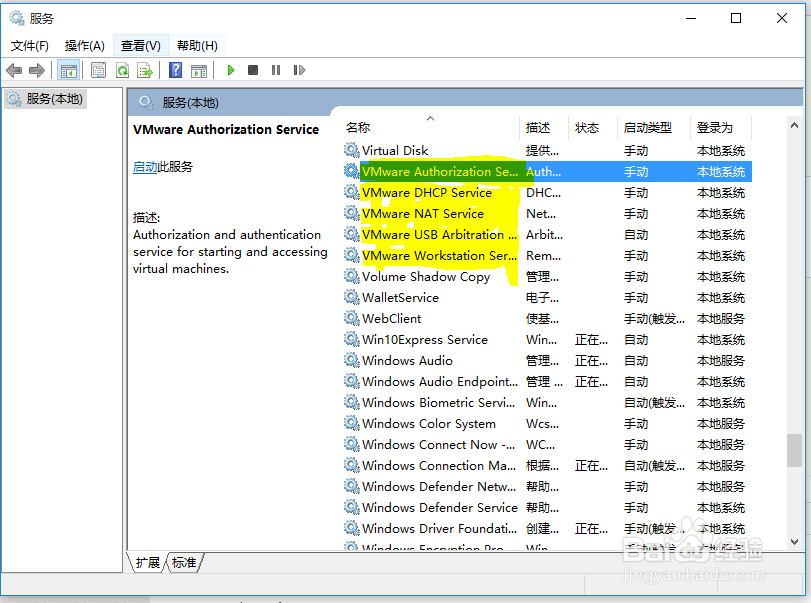
5、然后上图全黄色打开打开方法右击点击【启动】