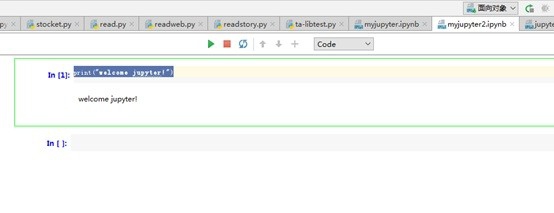1、 安装jupyter首先在pycharm的文件下,选择settings,如下界面。

2、然后在settings中选择“project interpreter” 界面中点击添加按钮
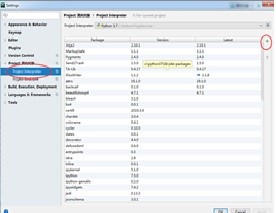
3、然后在弹出的界面中输入“jupyter”,点击“install package”。
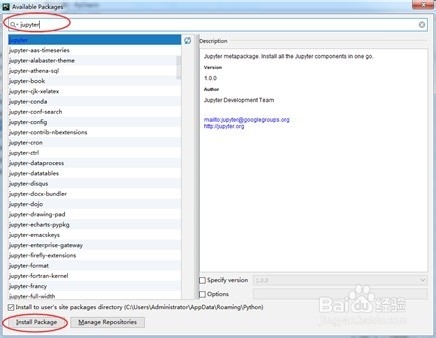

4、安装完后,在“面向对象”右键,“new”中建立“jupyter Notebook”
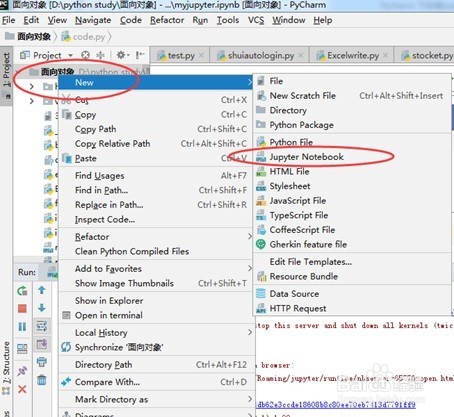
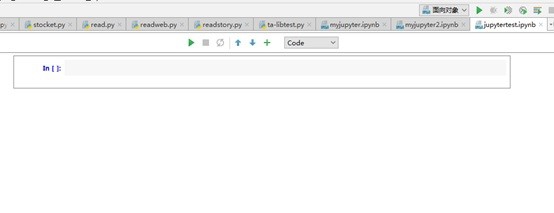
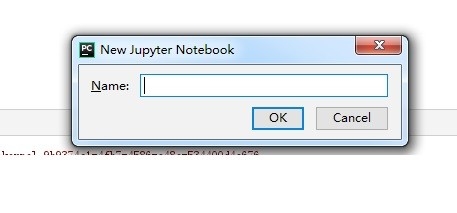
5、输入“print("welcome jupyter!")”,点击运行,弹出“不能链接jupyter notebook”,点击“run jupyter notebook”然后就可以看到结果了。